Getting Started
Frontier Pulse sets itself apart by offering unlimited measurements, immediate and actionable results, and the convenience of easy sharing with your physician. Unlike other apps, all anomalous measurements are reviewed by our medical experts, ensuring that you receive the highest level of accuracy and care. Additionally, our app offers the unique feature of setting reminders for regular monitoring, along with providing detailed weekly reports, making it an invaluable tool for managing and understanding your heart health.
Frontier Pulse is designed for users over 18 years of age. Since younger individuals tend to have higher heart rate variability (HRV), which is expected, there's a higher chance of receiving inaccurate results when utilizing Frontier Pulse for those under 18. As such, we do not recommend Frontier Pulse for users below this age threshold.
Your personal data is crucial for us to support you throughout your journey of monitoring heart health and to enhance our services. By collecting your data, we're able to compile all your measurements and link them to your unique profile. Additionally, this information aids in customer service, communication, and fulfilling regulatory obligations.
Protecting your personal data is of utmost importance to us. To guarantee the security of your information, we've implemented numerous safeguards and protocols as mandated by European and Belgian privacy laws. For comprehensive details, please refer to our privacy policy.
By creating an account, your data, including measurements and reports, are securely stored. This feature allows you to access your information anytime, ensuring no data loss when logging in or out, or even if the app is removed from your device. Your account remains active regardless.
All you need is a compatible smartphone to start using Frontier Pulse, no additional devices required. Compatibility and availability vary by country. If you can't find the app in the Apple App Store or Google Play Store, it may not be supported in your region or by your phone. A complete list of supported countries is available on our website. Begin by signing up for a Free Trial or subscription to initiate measurements within the app.
A monthly subscription is priced at €6.99.
- **Apple App Store Purchases:** Navigate to 'Settings' on your device, tap your name, select 'Media and purchases', then 'Show account'. After logging in, choose 'Purchase History', find your Frontier Pulse transaction, and select ‘Send Again’ for an email receipt. Check your spam folder if you don't see it promptly.
- **Google Play Store Purchases:** Visit pay.google.com, log in with your Google account, click ‘Activity’, and capture a screenshot showing your name and transaction details.
- **Bank App Purchases:** Open your banking app, locate your Frontier Pulse payment, and take a screenshot displaying "Frontier Pulse", your name, amount, and date of payment.
Yes, subscribing monthly is an option available to you.
- **New to Frontier Pulse:** Open the app, choose 'Create account', and follow prompts to select a subscription plan after providing personal details and consenting to our terms and privacy policy. Your payment through the App Store or Google Play links your account to Frontier Pulse, starting with a 3-day trial followed by automatic transition to a paid subscription unless cancelled 24 hours before the trial ends. Begin measuring your heart rhythm by tapping 'Start measurement'.
- **Existing Users:** In the app, tap the gear icon, select 'My subscriptions', and choose your subscription plan. Confirm your payment method to continue enjoying Frontier Pulse.
1. Tap 'Start measurement'.
2. Position your finger on the camera lens, avoiding the flash, and hold for 60 seconds.
3. Post-measurement, report any symptoms and activities.
4. View your measurement results for instant feedback.
For visual instructions, visit our website.
If you're stuck on the 'Remind me how it works' page, simply place your finger on the camera lens (not the flash). The measurement will begin automatically without selecting any screen prompts, as the flashlight activates by default.
After completing a measurement, you'll immediately see your heart rhythm and rate. Tap 'See results' for a summary, or 'View report' for a detailed analysis, which can be downloaded or shared by selecting 'Download or share the report'.
Using Frontier Pulse
To find your subscription information within the Frontier Pulse app, open the app and tap on the gear icon at the top right corner to access Settings. Then proceed to 'My Subscriptions', where the expiry date of your current subscription will be displayed.
To change your payment details, please update them in your Apple or Google account settings. For step-by-step instructions, refer to the provided Apple or Google support articles.
Upon registration after the app installation, you will gain full access to all Frontier Pulse features, similar to a Premium plan, during your free trial. An individual report will be sent to you after the free trial ends, and any irregular measurements will be reviewed by our medical experts.
To cancel your Frontier Pulse subscription:
- Open the Frontier Pulse app.
- Tap the gear icon ⚙️ at the top right of the start screen.
- Go to ‘My Subscription’.
- Tap 'Cancel' and provide a reason for cancellation.
- You will be directed to the App Store or Play Store where you can complete the cancellation process by selecting “Frontier Pulse” and then “Cancel Subscription” or “Cancel your subscription”.
Please note that your subscription will automatically renew until you cancel it. Upon cancellation, you can continue using the service until the next billing cycle. To avoid converting a free trial into a paid subscription, please cancel at least 24 hours before the trial ends. Subscription management is the responsibility of the user. For any cancellation issues, please contact support@fourthfrontier.com.
Failure to perform heart rhythm measurements accurately after exercising is due to vasoconstriction, the narrowing of blood vessels, which is a normal response to physical activity. This condition can make it challenging for the app to accurately measure your heart rhythm. If the quality of the measurement is deemed too low, or if the app is unable to start the measurement because it cannot detect a heartbeat, warming your hands and attempting the measurement again is recommended.
The heart rate displayed during the measurement is an estimated BPM based on the data collected in the last few seconds, making it an approximate value. The heart rate reported after the measurement is the exact count of heartbeats recorded, which explains any discrepancy between the two BPM values.
Regular heart rhythm: Indicates a detected regular rhythm.
Increased heart rhythm variability: Signifies a higher variability in heart rate, common in younger and physically active individuals, indicating a healthy heart response.
Extrasystoles (isolated or frequent): Refers to extra heartbeats originating from the heart's upper or lower chambers, often harmless but could indicate more serious conditions if frequent.
Tachycardia (episode): A faster-than-normal heart rate which might require medical attention.
Bradycardia (episode): A slower-than-normal heart rate, normal for some but potentially serious if symptomatic.
Dubious rhythm: Unclear results that suggest potential underlying rhythm disorders, necessitating further analysis.
Atrial fibrillation or flutter: An irregular heart rhythm that could indicate atrial fibrillation, associated with a higher stroke risk, advising consultation with a medical professional.
To share individual measurements or weekly/monthly reports (for Premium subscribers), access the respective sections in the app ('View results' for individual measurements, 'Reports' for aggregated data), select the measurement or report you wish to share, and choose 'Download or share the report' at the bottom of the screen. You can then select the preferred channel for sharing, such as email.
If you encounter issues when requesting a review of your measurement, please follow these steps within the app: Navigate to ‘Results’, select the desired measurement, and opt for ‘Request a review by a medical expert’. This service is available for a fee of €9.99 per measurement for Essential plan users, with reviews provided by our medical experts within 48 hours.
The primary reasons for receiving a 'Insufficient signal quality' result usually involve the camera not receiving a proper signal from your fingertip or movement during the measurement. To address this, try the following steps:
- Remove your smartphone's protective cover to ensure better contact between your finger and the camera lens.
- Apply gentle pressure on the camera with your finger. Too much force can distort the signal.
- If one finger doesn't work well, switch to another or adjust its position slightly on the camera lens.
- Ensure you are seated and relaxed during the measurement, avoiding any movement or talking, to minimize signal interference.
If these adjustments don't help, consider whether:
- Calluses or physical conditions of your fingers might be affecting the measurement. Try using a different finger or the base of your thumb, which might provide a clearer signal.
- Cold hands could be reducing blood circulation to your fingertips, making it harder for the app to detect the necessary volume changes in your finger tips. Warm up your hands before taking another measurement.
- Hand tremors are present; stabilizing your hands on a table or placing the smartphone on your finger instead of pressing your finger onto the camera might help.
If you continue to experience issues despite these troubleshooting steps, restart the Frontier Pulse app and attempt a new measurement, ensuring your finger is correctly positioned and you remain as still as possible.
For accurate heart rhythm measurements with Frontier Pulse, follow these tips:
- Ensure you are seated comfortably with your arms resting on a stable surface to avoid any unnecessary movement during the measurement.
- Lightly place your finger on the camera lens without applying excessive pressure. A gentle touch ensures the best possible signal.
- Remove any protective case from your smartphone as it might interfere with the camera's ability to accurately detect your heartbeat.
- Make sure your finger covers the lens completely but does not touch the flashlight to avoid overheating and potential discomfort.
- In cases where your smartphone has more than one camera, use the instructions provided within the app to identify which lens should be used for measurements.
Adhering to these guidelines will help ensure that your measurements are both accurate and consistent.
For smartphones equipped with multiple camera lenses, Frontier Pulse provides a helpful guide to determine the correct lens for heart rhythm measurements:
1. Start the measurement process in the app. If you encounter a 'Prepare' screen, follow the prompts until you reach the 'Find your camera' instruction.
2. On the 'Find your camera' screen, you will see a visual guide indicating which camera lens to cover with your finger. The correct lens will cause the on-screen circle to darken or turn red, indicating that your finger is properly placed. If you cover a different lens and the circle displays your surroundings, switch to another lens and try again.
3. Once you've identified the correct lens, proceed with your heart rhythm measurement as directed by the app, ensuring not to cover the flashlight with your finger to prevent overheating.
Following these steps will help you utilize the appropriate camera lens for accurate heart rhythm monitoring with Frontier Pulse.